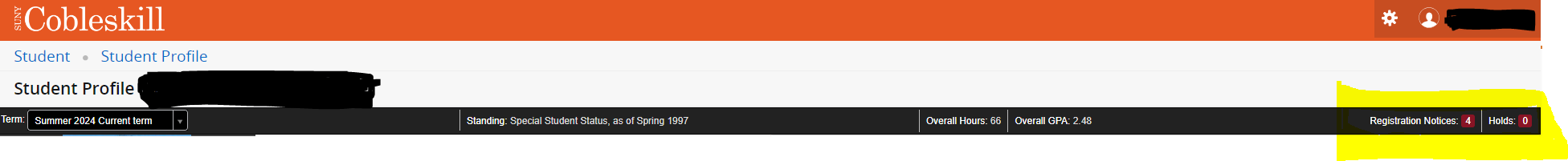You can find your advisor two different ways. In BannerWeb, go to “Student Profile,” then “General Information.” You can also find your advisor listed at the top of your degree audit in Degree Works, which you can also access through BannerWeb by clicking “Degree Works.”
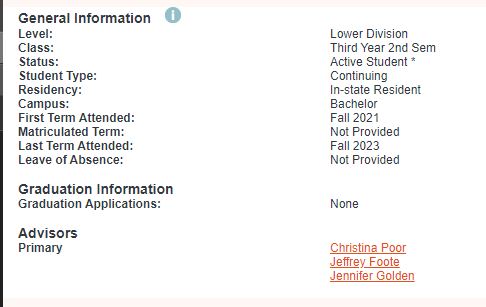
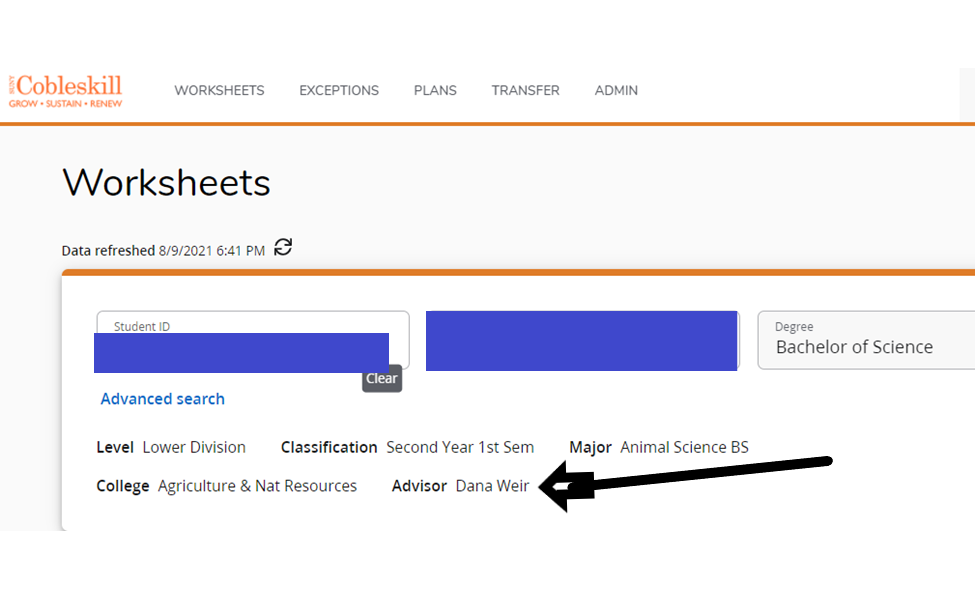
Yes, you can change your advisor. You need to contact the Dean's Office to do so by emailing DeansOffice@cobleskill.edu.
You can find your hold information in BannerWeb at the upper right corner of the Student Profile page. Click “Holds” to view your holds. Below are the most frequently issued types of holds, and who you will need to speak to to have the hold removed. If you have a hold on your account that is not listed below, please check with your primary advisor about who to contact.
- Financial Obligations – contact Student Financial Services at 518-255-5539 (Student Accounts), 518-255-5623 (Financial Aid), studentaccounts@cobleskill.edu, or financialaid@cobleskill.edu
- Public Safety – these holds are issued by University Police. Students will need to contact UPD to have a hold removed. They can be reached at 518-255-5317. Citations can also be managed/paid at https://www.cobleskill.edu/campus-life/university-police/index.aspx
- Medical Hold – contact the Wellness Center at 518-255-5225 or wellness@cobleskill.edu
- Admissions Hold - contact Admissions at 518-255-5525 or admissions@cobleskill.edu
- Student Affairs Hold/Judicial Affairs Hold – contact Jillian Basile at 518-255-5229 or basilejl@cobleskill.edu
Students need to meet with their faculty advisor and fill out a Change of Status Form. You will need signatures from your current advisor, and the chair of the department that you want to go into. If you have trouble connecting with your primary advisor, you can reach out to a member of the Advisement Team. The same Change of Status form can be used to add a minor. When adding a minor, you only need a signature from your advisor or someone on the Advisement Team.
Registration FAQS
Preparing for an Advising Appointment
Think of your academic success as a shared responsibility. The best approach to achieving success is working with advisors to prepare for and achieve your educational and career goals. Appointments are 30 minutes long, so you'll want to come prepared to get the most out of your time. To help you do this, you may want to consider the following points:
- Know that academic advising is more than course scheduling
Feel free to discuss academic and non-academic matters with your primary advisor. To get the most out of your advising relationship, get to know your advisor and let your advisor get to know you. - Contact your advisor – introduce yourself and set up an advisement appointment – this meeting could be in person or virtual. Advisors location on campus is located in the directory.
- Review your degree audit report (DegreeWorks) and other important information
- By reviewing your degree audit report (DegreeWorks) in Banner web, you will be able to develop some general goals and questions that can be discussed in your advising meeting. Get a sense of which General Education requirements need to be completed, and explore options for your major and/or minor. Be sure to bring a copy of your degree audit with you and have your questions ready.
- View the Important Dates and Deadlines and familiarize yourself with important dates and deadlines.
- Consider your academic and extra-curricular experiences – (internships, long term
career goals)
When developing a future schedule, you should build upon your proficiencies and interests to help create a fulfilling and comprehensive degree plan. We suggest that you consider the following questions in order to gauge your interests:- What kinds of classes have I enjoyed in past semesters? Are they in a specific area of study or do they require certain skills?
- Is there a course sequence that I want to follow for a potential program of study?
- Which electives will I find helpful in helping me to decide on a major and/or develop special skills or talents?
- How can I use general education or college requirements to explore interests or majors?
- Which general education categories need to be fulfilled, and how can I fulfill them in a way that best suits my interests? Do I have an intended major or a strong interdisciplinary interest?
- Identify your top ten course selections
After considering the above questions, develop a list of courses you are interested in pursuing. As you are making the list, write down some notes explaining your interest. An advisor will be able to help you identify target courses from your list, or other courses related to your interests, goals, and priorities. Verify that the course you want to take is being offered in the semester you want to take it. Some courses are fall only or spring only. - Write down your questions and concerns
Prepare a list of questions that you would like to ask an advisor in order of priority. This way, you will get the answers you need, and you will be able to stay on subject during your meeting.
Tips on keeping your academic information organized
- Review your degree audit regularly. This will allow you to plan for future semesters and understand remaining requirements - Remember to refresh your audit when you add or drop classes and be sure to click on process new.
- Check your Cobleskill e-mail often. Important Cobleskill College information is sent to your Cobleskill e-mail account on a regular basis. If you use an alternate e-mail, be sure to have your Cobleskill e-mail forwarded to that account.
- Meet/Communicate regularly with your primary advisor or a member of the advising team (at least twice a semester). If you are experiencing academic difficulty, discuss your situation with your professors and academic advisors as soon as possible. There are numerous resources on campus that can help you to improve your academic performance. Don't wait until you are struggling to meet with an advisor - these meetings can be very helpful in planning and implementing a long-term degree plan.
- Reminder academic standing can affect financial aid - academic standing and credit loads can affect your financial aid - be sure to meet with your advisors or Financial Services with questions or concerns.
Students should reach out to their faculty advisors directly (usually via email) to set up an appointment. Students can also set up a meeting with someone from the Advising Team by emailing advising@cobleskill.edu
An alt PIN is provided to you by your advisor (or a member of the Advisement Team) and is entered during registration, add/drop, and course withdrawal. Please be aware that your alt PIN changes every semester, and is different from your BannerWeb PIN.
You can find your registration day/time in BannerWeb -> Student Profile. Click on “Registration Notices” at the top right corner of the page to display your registration time. You can also click on “Holds” to show any holds that will prevent you from registering. Make sure to take care of any holds before your registration time.
You can add/drop classes from BannerWeb. Starting from the Cobleskill homepage, click "Current Students," then "BannerWeb. From the "Student Services" page, you have two options. You can either click on "Registration" and then click on "add or drop classes," or click on "College Scheduler" and modify your schedule there. You will need your alt PIN in order to complete the process. See below for a video on how to use the College Scheduler. There are directions for add or drop classes via this link – Add/Drop Instructions
Here are several short videos on how to use the schedule planner in BannerWeb to build your schedule.
https://cobleskill.collegescheduler.com/helpvideos/MainVideo/spa.html
https://cobleskill.collegescheduler.com/helpvideos/Locks/spa.html
https://cobleskill.collegescheduler.com/helpvideos/CourseOptions/spa.html
Remember to schedule for all components of a course
Some courses have multiple parts (lecture, lab, recitation). You must register for all components of a course. If you do not, you may receive an error message when attempting to submit your course registration.
CLASS – on campus in the classroom
REMOTE - online/synchronous (at a scheduled time – ex. MW 2-2:50)
COMBI – part of the class is online, and part will be a scheduled day/time. Ex. M 2-3:50 as scheduled by instructor.
HYBRID – part of the class will be delivered on campus in a classroom, and part will be delivered online as scheduled by the instructor
ONLINE – online asynchronous (no scheduled day/time)
Prerequisite – The course you are attempting to register for requires you to have taken another course previously. For example – PSYC 350, Abnormal Psychology, requires you to have successfully completed PSYC 111, General Psychology. All prerequisites are listed in the course description, which can be viewed in the college catalog.
Class restriction – The course is restricted to a particular class standing, such as first-year, sophomore, junior, or senior, and the student attempting to register is not recognized as a member of that specific class. Standing is determined by the number of credits completed, with in-progress courses not included.
Closed section – The course section that the student is attempting to enroll in is at capacity. You may reach out to the instructor of that section for permission to overload into the course. Please note that faculty are not required to approve such requests.
Program restriction – The course is restricted to students in a particular program. If you believe you are receiving this message in error, please contact your primary advisor and/or the department for additional information.
Corequisite required – Some courses must be taken at the same time as another course. This most commonly occurs with courses that may have a lab or recitation component in addition to the lecture. Students must make sure that they are registering for both classes at the same time to avoid this error.
Duplicate course with section/duplicate section – The student is attempting to schedule the same course and/or section twice. The course may be cross listed or have different CRNs, but may still be the same course with the same subject matter.
Instructor approval required –Students need to seek approval from the instructor of that course to be allowed to register.
Linked course required registration in a corresponding lecture/lab/recitation – The student must register for an additional linked course – likely a lab/lecture/recitation.
Major restriction – Some courses are restricted to students in certain majors or minors. If you believe you are receiving this message in error, please contact your primary advisor.
Maximum credit hours exceeded (19+ Credits)– Students are prevented from exceeding 19.5 credit hours in any given semester. Students who wish to take between 19.5 and 21 credits must have a GPA of 3.0 or higher and must obtain the signature of their academic advisor, or a member of the Advisement Team. Denied requests can be appealed to the relevant Department Chair. Students who wish to take more than 21 credits in a semester must hold a GPA of 3.25 or higher and must obtain the signature of their academic advisor or a member of the Advisement Team and the relevant department chair. Denied requests can be appealed to the Dean.
Registration is not available at this time – Registration is not open for the selected term. You will only see this message if you accidentally select a past or future term.
Time conflict –The student is attempting to register for a course that is offered at the same time as another course that they have already registered for.
The Registrar’s Office Webpage has detailed information about reading your class schedule. Schedules are found in Banner Web by clicking on 'Student Profile Page' and then 'View Your Schedule'.
Brightspace should update periodically throughout the day. If you've made a modification that isn't reflected in Brightspace by the following day, please contact Online Education at OnlineEducation@cobleskill.edu
Students can only be dropped from a class during the week-long add/drop period. After that point if you no longer wish to be enrolled in a class, you must withdraw from the class. A dropped class is removed from your transcript entirely. A withdrawn class will result in a grade of W for that class.
There is no cost to drop or withdraw from a class. You will not be charged a fee if you add a class within the one week add/drop period. After the add/drop deadline, a $20 fee will be issued for each course added.
The advisement team is an additional support to students if they are having difficulty connecting with their primary advisor.
Students qualify for full-time status if they are enrolled in 12 or more credit hours in a given semester. Anything below 12 credit hours is considered part-time. To live on campus, students must be enrolled full-time, with at least 12 credits. Typically, the maximum number of credits that a student can take in one semester is 19.5.
You must contact the Registrar’s Office via phone or email – 518-255-5521 or registrar@cobleskill.edu
Official Withdrawal from College
Students may withdraw from the College without academic penalty on or before the last day of class. Students are considered officially withdrawn when they complete the withdrawal process designated by the registrar. Students who fail to complete the process are liable for academic penalty.
Leaving College: Unofficial Withdrawal
Students who leave College without officially withdrawing are considered enrolled students and their grades will be recorded. This regulation may be waived by the Provost/VP for Academic Affairs when circumstances warrant.
What is an academic leave?
Full‑time degree-seeking students who must interrupt their program at the College for reasons deemed acceptable to the vice president for academic affairs, may be granted an academic leave for a specified period of time. Full‑time students must have a minimum GPA of 2.00 and must have completed one or more semesters to be considered for an academic leave of absence. Students may return to the campus following the leave by contacting the Registrar’s Office to select classes.
Students must complete any semester currently in progress. Academic Leave is for future semesters only.
Grade FAQs
- Any student whose cumulative GPA falls below 2.0 is either placed on academic probation or suspension (dismissed from the college). The following information is used in retention standards at Cobleskill.
- After your first semester you must have a 1.50 cumulative GPA to be retained on probation, if you fall below that you will be suspended.
- After your second semester you must have a 1.75 cumulative GPA to be retained on probation, if you fall below that you will be suspended.
- After your third semester you must have a 1.90 cumulative GPA to be retained on probation, if you fall below that you will be suspended.
- After your fourth semester and on, you must have a 2.0 cumulative GPA, or you will be suspended.
- You will be notified of your probation or suspension by the Vice President of Academic Affairs Office in writing, via Cobleskill email or a letter home.
- The guidelines for students on academic probation are that they are only allowed to take 15 credits (This includes courses which are being repeated to raise or remove a C-, D, D+ or F grade). Any exceptions to this, must be approved by using the change of status form.
- Probation and suspension can affect your eligibility for financial aid. Please be sure to direct any questions you have regarding this to Student Financial Services, 518-255-5539 or 518-255-5623.