Congratulations on your acceptance to SUNY Cobleskill Ag & Tech! But now what? This checklist is meant to guide you with resources as you make your final decision to attend Cobleskill Ag & Tech and become #CobyBound. After receiving your acceptance letter, we suggest you pay your deposit to secure your registration and room for the upcoming semester even if you’re still deciding if we’re the right fit.
Once you’ve paid your deposit and made your final decision, there are a few steps to prepare you for the semester ahead – both in the classroom and in campus life. After submitting your deposit, your Cobleskill.edu email becomes the primary method of official college communication. In the months leading up to your first semester, you will receive information from a variety of on-campus offices, so be sure to check your new Cobleskill Ag & Tech email regularly.
We look forward to helping you make a smooth transition into your first semester at Cobleskill Ag & Tech.
- January 2: Last day to apply
- January 9: Last day to be admitted
- January 14: Last day to deposit
- January 20: First day of classes
- May 1: Priority deposit deadline
- July 31: Last day to apply
- August 7: Last day to be admitted
- August 14: Last day to deposit
- August 24: First day of classes
After Your Acceptance Letter
First Thing First: Pay Your Deposit
This will secure your registration and room for the upcoming semester.
Next: Log on to Banner Web
Banner Web is your portal for accessing all information pertaining to your academic records, financial aid and billing. You can also complete processes such as vehicle registration, web check-in and Code of Conduct affirmation.
First, create a password to your account.
To log in, you'll need your username (the part of your email before '@cobleskill.edu') and password.
Apply for Financial Aid
Cobleskill Ag & Tech's financial aid code for the FAFSA is 002856. Financial Award information will start being sent the first week in March.
How to Apply for Financial Aid
After Your Deposit Has Been Paid
You will receive details about how to activate your email after your deposit has been received; before completing any further steps you must activate your email account using the PIN you received during the application process.
Directions for Activating Open Webmail
For any questions, please contact the ITS Help Desk at helpdesk@cobleskill.edu or 518-255-5800.
Directions below to view your schedule:
1. Log into Banner Web with your Username (without the "@cobleskill.edu") and password
2. Click on ‘Student Profile Page’
3. Click on the ‘View Your Schedule’ link
For information on how to read your schedule- https://www.cobleskill.edu/academics/registrar/how-read-schedule.aspx.
For any questions, please contact the Registrar's Office.
Upon receipt of your deposit, expect your I-20 to arrive in the mail. If you need
to know the SEVIS number on your I-20 in order to make an appointment for a visa interview,
please contact the Office of International Education at InternationalEducation@cobleskill.edu.
Please remember that you will have to pay an I-901 fee before making an appointment
for a visa interview. Find more information about the visa interview process on the US Immigration and Customs
Enforcement website >>
Then, send the Office of International Education a message with the details on your arrival date/time.
For more information about planning your arrival, what to pack for college, and traveling
to the US, visit the International Education web pages >>
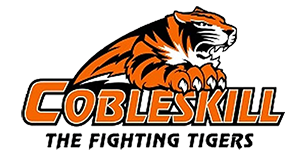 Be sure to fill out an Athletic Recruitment Form so that the Department of Sport and Exercise knows you’re interested in playing a
sport.
Be sure to fill out an Athletic Recruitment Form so that the Department of Sport and Exercise knows you’re interested in playing a
sport.
For more information, contact the Office of Sport & Exercise at athletics@cobleskill.edu or 518-255-5127
Please visit this link to find instructions on how to apply for housing
For any questions, please contact Residential Life at residentiallife@cobleskill.edu or 518-255-5215.
As a new student, you are automatically enrolled in the UNLIMITED-PLUS Meal Plan for your entire first year. Click the link below to go directly to the CAS CobyCard page for Photo Upload information.
Photo Upload & CobyCard Information
For any questions, please contact the CobyCard Office at cobycard@cobleskill.edu or 518-255-5886.
You can submit complete health and immunization information online through the Wellness Center patient portal, or by mail or fax. This information should be submitted before the beginning of the semester.
SUNY now requires that all students taking in-person classes to be vaccinated against COVID-19, with limited exception. Please read the Fall 2022 policies and procedures for incoming students.
For any questions, please contact the Wellness Center at wellnesscenter@cobleskill.edu or 518-255-5225.
Send final transcripts, AP score reports, SAT or ACT scores and documents indicating
any
college credits earned to Admissions.
High school transcripts are required in order to enroll for the semester. They must be signed by your high school guidance counselor, provide a graduation date and have a school seal. Your transcript must be sent in an official capacity (in a sealed envelope through the mail directly from the guidance office, or electronically through an approved program directly from guidance office).
For transfer students, make sure to send your official college transcript(s), along with any other documents that indicate credits you have earned.
When in doubt, contact admissions to see if any items are needed or if you are having difficulty submitting documents. If applicable, document your disability with the AccessABILITY office and learn how to register for accommodations.
If you have questions, please contact the Admissions Office at admissions@cobleskill.edu or 518-255-5525.
Educational Opportunity Program >>
Students must go through 2 steps:
- Review of academics
- Review of financial aid
If accepted, students will receive a welcome phone call from the EOP office. Then
students must submit a statement or complete the Acceptance Confirmation Form to indicate that they will be attending Cobleskill Ag & Tech.
We coordinate support and accommodations for students with any kind of learning differences and physical disability.
Orientation is a requirement for all new, incoming students. You can register for one of three sessions this summer, so you can choose the date that best fits your schedule. During this time, you will meet with other new students, Orientation Leaders, faculty and staff to learn all about our campus community as well as get ready for your new home away from home.
Students are automatically considered for scholarships at Cobleskill Ag & Tech. To see if you have been considered, contact the Admissions Office or check your Student Status Page. We recommend searching for external scholarships as well.
Before You Start Your First Semester
Pay Your Bill
Semester bills are sent out electronically to your Cobleskill Ag & Tech email address in mid-December for the spring semester and early July for the fall semester.
Looking for work?
There is a part-time job fair the first week of classes for positions both on and off campus. Look for posters on bulletin boards around campus when you arrive.
You can also find job listings exclusively for Cobleskill Ag & Tech students on College Central.
Check your Holds
Tiger Tracks is a user friendly interface that lists what holds you still need to complete before arriving to campus. Log in with your BannerWeb ID (800#) and pin to be able to see any outstanding holds and links to help complete these holds.
Learn About Veteran Resources
Whether you plan to study part-time while on active duty, or upon fulfillment of your military service obligation, we offer exclusive services and benefits to veterans. We also have an active Students Veterans Association.
Check Out Clubs
There are more than 40 clubs on campus! Visit the club fair during the first week of classes.
Get Connected on Campus
Both residential and commuter students have the ability to connect to the Campus Wifi Network, OneCoby. Users will receive an e-mail from the address “no-reply@extremecloudiq.com” . DO NOT DELETE THIS MESSAGE. This message will contain your personal key to connect to OneCoby Wifi on campus. Feel free to contact the IT Service Desk with any questions or if you need any assistance (518) 255-5800 | Warner Hall 023
Pack Your Things
What should you bring to campus? What should you leave at home? We've made a list of recommendations for being comfortable in your new dorm.
Be sure to read the details about renting a mini-fridge for your dorm room!
Check Your Housing Assignment
If you selected your room, you can access your assignment anytime by logging into your Housing.cloud account. If you did not select your room, we will assign you.